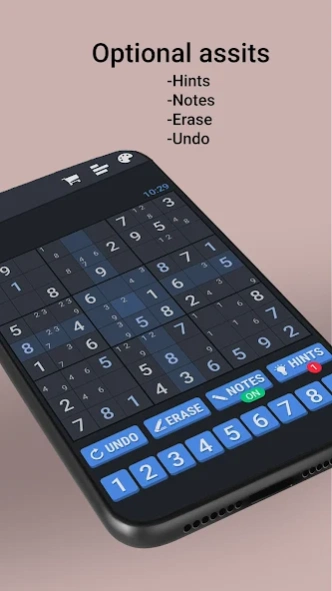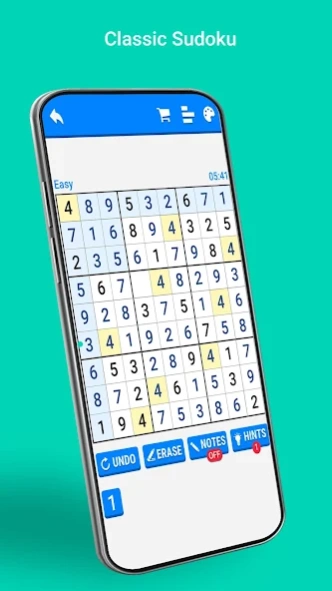Sudoku 1.8
Continue to app
Free Version
Publisher Description
Sudoku - The most beautiful, learnable, and user-friendly Sudoku game you've ever played
With 4 difficulty levels, intuitive interface, and all the functions right at your fingertips, this Sudoku app is sure to be your favorite. Interrupted? Exit Sudoku, and the puzzle is saved exactly as you see it!
Enjoy classic sudoku gameplay on our beautiful, user-friendly app with the world’s most friendly, intuitive and complete sudoku learning system. Start playing sudoku with just a few taps. Just open the app, choose your difficulty level, and you’re set. Our clear, easy-to-read, and customizable sudoku board has visual guides that make glancing at the possibilities a breeze.
Sudoku beginner or number match expert – practice sudoku daily and you’ll be mastering your brain training skills in no time! You don’t need to have number game skills off the bat. If you're a fan of logic puzzles and brain games, you’ll love playing Sudoku.
Sudoku game features:
Four difficulty levels, from easy to expert.
Take notes: help keep track of possible numbers.
Detailed rules: I will teach you to play Sudoku game step by step.
Smart Tip: A guide to complete Sudoku puzzles when you encounter problems.
Detailed statistics allow you to track your progress and personal records (winning rate, best time, best winning streak, etc.).
Our Sudoku puzzle app has intuitive interface, easy control, clear layout and well balanced difficulty levels for beginners and advanced players. It’s not only a good time killer but also helps you think, makes you more logical and have good memory.
About Sudoku
Sudoku is a free app for Android published in the Puzzle & Word Games list of apps, part of Games & Entertainment.
The company that develops Sudoku is Solitaire Games For You. The latest version released by its developer is 1.8.
To install Sudoku on your Android device, just click the green Continue To App button above to start the installation process. The app is listed on our website since 2023-12-05 and was downloaded 1 times. We have already checked if the download link is safe, however for your own protection we recommend that you scan the downloaded app with your antivirus. Your antivirus may detect the Sudoku as malware as malware if the download link to com.oneup.sudoku.free is broken.
How to install Sudoku on your Android device:
- Click on the Continue To App button on our website. This will redirect you to Google Play.
- Once the Sudoku is shown in the Google Play listing of your Android device, you can start its download and installation. Tap on the Install button located below the search bar and to the right of the app icon.
- A pop-up window with the permissions required by Sudoku will be shown. Click on Accept to continue the process.
- Sudoku will be downloaded onto your device, displaying a progress. Once the download completes, the installation will start and you'll get a notification after the installation is finished.